Hexo迁移到Hugo
前言
春节在家闲着无事,想到博客多日未更新,想着小更一下,便开始在轻薄本上安装Hexo,但在安装过程中无意看到了一篇关于使用hugo搭建博客的文章,让我想起了身边一位大佬( 链接在此 )前段时间也在用hugo搭建blog,在看了几篇有关hexo和hugo对比的文章后,决定开始折腾一下。
安装
Hugo
直接上
官网
,根据自身系统找到对应安装方法,并且熟悉一下基本的操作,例如新建页面之类的。在本地运行hugo server后,在
http://localhost:1313/
便能查看到默认主题下的个人博客页面,到此Hugo便安装完成了。
主题
在官网上提供了将近三百个主题,我选择了 papermod主题 。安装过程也很方便,将其仓库clone到hugo的theme文件夹中即可。由于我的博客也作为一个仓库,因此将主题仓库作为博客仓库的子模块。
#下载并设置为子模块:
git submodule add https://github.com/adityatelange/hugo-PaperMod.git themes/PaperMod --depth=1
#当重新克隆仓库时可能要用到
#git submodule update --init --recursive # needed when you reclone your repo (submodules may not get cloned automatically)
#更新主题
git submodule update --remote --merge
参考了网上其他博主的做法,将主题中的layout和assert文件夹复制到站点(也就是根目录)下,因为hugo构建时根目录下的模板和样式优先级比主题里的高,因此会覆盖主题的配置,方便魔改,并且在主题更新时,可以再根据个人需求将旧版本主题的相关文件覆盖,从而实现平滑更新。
(ps. 下文的博客配置中提到的layouts或assert都是指复制到站点根目录下的文件夹,而不是主题中的同名文件夹)
最终本站的根目录结构如下:其中非自定义的都作了一些注释
.
|-- README.md
|-- archetypes (新建页面的统一格式,可自定义)
|-- assets (papermod主题中复制过来的,包括js和css)
|-- config.yml (站点配置文件)
|-- content (放博客文章或自定义页面例如友链、搜索)
|-- data (网站的一些数据,暂时没用到)
|-- deploy.sh
|-- i18n
|-- layouts (papermod主题中复制过来的,包括各种页面模板)
|-- public (执行hugo命令后生成,网站发布的内容)
|-- resources ()
|-- static (网站的静态资源)
`-- themes (网站主题)
部署
现在我是GitHub+Vercel+个人域名的方案,根据个人需求爱好选择就行了,网上也有很多教程,不再赘述。
这里给出几个参考教程:
https://segmentfault.com/a/1190000040063325
https://www.leftpocket.cn/post/hugo/hugo_vercel/
个性化
配置conifg.yml
关于config.ym里的参数,可以到官网的 文档 看看(无论是了解参数含义还是以后进行魔改都很有帮助,强烈推荐),也可以到自己的主题上看看模板,例如papermod中的 demo ,参照一下对应的config.yml文件,下面列举一些配置文件中的属性:
baseURL: "https://adityatelange.github.io/hugo-PaperMod/" # 博客网址
title: PaperMod # 博客名称
paginate: 5 # 分页的文章基数
theme: hugo-PaperMod # 主题
enableInlineShortcodes: true # 是否允许shortcodes
enableRobotsTXT: true # 是否允许爬虫抓取到搜索引擎
buildDrafts: false # 是否渲染标注为草稿的文章
buildFuture: false # 包含发布日期在未来的文章
buildExpired: false # 包含已经过期的文章
enableEmoji: true # 是否允许使用emoji
# googleAnalytics: UA-123-45
minify:
disableXML: true
# minifyOutput: true
languages: # 配置多语言
en:
languageName: "English"
weight: 1 # 语言优先级,数值越低优先级越高
menu: # 菜单项
main:
- name: Archive # 归档
url: archives # 页面的url(相对于网址主页)
weight: 5 # 权重,数值越大权重越高,越靠近页面左边
- name: Search
url: search/
weight: 10
- name: Tags
url: tags/
weight: 10
- name: Categories
url: categories/
weight: 10
fr:
languageName: "🇫🇷"
languageAltTitle: French
weight: 2
title: PaperModL2
profileMode:
enabled: true
title: PaperMod
# imageUrl: "#"
# imageTitle: my image
# imageWidth: 120
# imageHeight: 120
subtitle: "☄️ Fast | ☁️ Fluent | 🌙 Smooth | 📱 Responsive"
buttons:
- name: Blog
url: posts
- name: Tags
url: tags
menu:
main:
- name: Archive
url: archives/
weight: 5
- name: Tags
url: tags
weight: 10
- name: Categories
url: categories
weight: 10
- name: Series
url: series
weight: 10
- name: NullLink
url: "#"
- name: NullLink2
url: "#"
- name: NullLink3
url: "#"
fa:
languagedirection: rtl
weight: 3
title: PaperMod RTL
homeInfoParams:
Title: "Hi there \U0001F44B"
Content: Welcome to RTL layout
menu:
main:
- name: Tags
url: tags
weight: 10
outputs: # 自定义输出格式
home:
- HTML
- RSS
- JSON
params:
env: production # to enable google analytics, opengraph, twitter-cards and schema.
description: "Theme PaperMod - https://github.com/adityatelange/hugo-PaperMod"
author: Theme PaperMod
# author: ["Me", "You"] # multiple authors
defaultTheme: auto
# disableThemeToggle: true
ShowShareButtons: true # 是否允许在文章末尾显示分享按键
ShowReadingTime: true # 是否显示阅读时间
# disableSpecial1stPost: true
displayFullLangName: true
ShowPostNavLinks: true
ShowBreadCrumbs: true
ShowCodeCopyButtons: true # 代码一键复制
ShowToc: true # 是否在每一篇文章中显示目录
# comments: false
images: ["papermod-cover.png"]
profileMode: # papermod的三种模式中的一种
enabled: false
title: PaperMod
imageUrl: "#"
imageTitle: my image
# imageWidth: 120
# imageHeight: 120
buttons:
- name: Archives
url: archives
- name: Tags
url: tags
homeInfoParams:
Title: "PaperMod"
Content: >
Welcome to demo of hugo's theme PaperMod.
- **PaperMod** is a simple but fast and responsive theme with useful feature-set that enhances UX.
- Do give a 🌟 on Github !
- PaperMod is based on theme [Paper](https://github.com/nanxiaobei/hugo-paper).
socialIcons: # 社交图标
- name: github
url: "https://github.com/adityatelange/hugo-PaperMod"
- name: KoFi
url: "https://ko-fi.com/adityatelange"
- name: RsS
url: "index.xml"
editPost: # Post-Meta中的一个跳转链接,可以根据个人需要修改,主题用来收集意见
URL: "https://github.com/adityatelange/hugo-PaperMod/tree/exampleSite/content"
Text: "Suggest Changes" # edit text
appendFilePath: true # to append file path to Edit link
# label: # 覆盖博客左上角标签
# text: "Home"
# icon: icon.png
# iconHeight: 35
# analytics: # 谷歌分析
# google:
# SiteVerificationTag: "XYZabc"
# assets: # 网站的图标
# favicon: "<link / abs url>"
# favicon16x16: "<link / abs url>"
# favicon32x32: "<link / abs url>"
# apple_touch_icon: "<link / abs url>"
# safari_pinned_tab: "<link / abs url>"
# cover:
# hidden: true # hide everywhere but not in structured data
# hiddenInList: true # hide on list pages and home
# hiddenInSingle: true # hide on single page
# fuseOpts: 搜索页的相关配置
# isCaseSensitive: false
# shouldSort: true
# location: 0
# distance: 1000
# threshold: 0.4
# minMatchCharLength: 0
# keys: ["title", "permalink", "summary", "content"]
taxonomies: # 分类格式
category: categories # 按类别
tag: tags # 按标签
series: series # 按系列
markup:
goldmark:
renderer:
unsafe: true
# highlight:
# # anchorLineNos: true
# codeFences: true
# guessSyntax: true
# lineNos: true
# # noClasses: false
# style: monokai
privacy:
vimeo:
disabled: false
simple: true
twitter:
disabled: false
enableDNT: true
simple: true
instagram:
disabled: false
simple: true
youtube:
disabled: false
privacyEnhanced: true
services:
instagram:
disableInlineCSS: true
twitter:
disableInlineCSS: true
选用自己喜欢的social icon
在美化博客的过程中,发现主题的social icon都是黑白,其实挺简洁的,但我想看看能不能改一下,毕竟很多logo都是彩色的,于是想着折腾一下。 网站所有的svg图标都放在了svg.html文件中,它在layouts文件夹下的partials中,用VScode(能看到源码就行)打开后找到自己想改的或者想加的icon名称,这里以GitHub为例子:
修改<svg>标签,改成你找到的或者自己设计的svg代码就可以了,更改前后效果如下:


大功告成,其他的图标同理。
这里推荐一下我用来找icon的网站:https://www.iconfont.cn/ (如果商用的话还是要注意一下版权)
自定义友链页面
又到了这个环节,当时在搞Hexo的友链界面就搞了挺久(菜)。
根据Hugo官方文档,它们采用了 ShortCodes ,翻译过来就是简码,如果我们要将一些特殊的样式插入到md文件中,就不得不插入一些HTML代码,而简码的作用是,事先设定好某种样式的模板和对应的简码,当需要插入该样式的时候,直接使用简码插入,使得格式更加简洁,Hugo能自动将其转为HTML语言。
官方给出了 简码实例 和 如何自定义简码 ,有兴趣的小伙伴可以去看看。
接下来进入操作环节,这里我把原来Hexo的友链界面迁移过来(网上有不少大佬的友链也很好看 )首先自定义一个模板,在站点的layouts下的shortcodes中创建一个links.html
{{- if .IsNamedParams -}}
<div class="card">
<a target="_blank" href={{ .Get "url" }}>
<div class="thumb" {{ with .Get "logo" }} style="background: url({{.}});"{{ end }}>
</div>
</a>
<div class="card-header">
<div>
<a href={{ .Get "url" }} target="_blank">
{{- .Get "name" -}}
</a>
</div>
</div>
</div>
{{- end }}
接着自定义CSS,根据PaperMod 说明 ,自定义的CSS可以放到assets下的extended文件夹中,它会自动和主题的CSS文件绑定成一个CSS,而不需要额外进行引用说明,因此创建一个links.css
.links-content {
margin-top: 1rem
}
.link-navigation::after {
content: " ";
display: block;
clear: both
}
.card {
width: 130px;
font-size: 1rem;
padding: 0;
border-radius: 4px;
transition-duration: .15s;
margin-bottom: 1rem;
display: block;
float: left;
box-shadow: 0 2px 6px 0 rgba(0, 0, 0, .12);
background: #f5f5f5
}
.card {
margin-left: 16px
}
@media(max-width:567px) {
.card {
margin-left: 16px;
width: calc((100% - 16px)/2)
}
.card:nth-child(2n+1) {
margin-left: 0
}
.card:not(:nth-child(2n+1)) {
margin-left: 16px
}
}
@media(min-width:567px) {
.card {
margin-left: 16px;
width: calc((100% - 32px)/3)
}
.card:nth-child(3n+1) {
margin-left: 0
}
.card:not(:nth-child(3n+1)) {
margin-left: 16px
}
}
@media(min-width:768px) {
.card {
margin-left: 16px;
width: calc((100% - 48px)/4)
}
.card:nth-child(4n+1) {
margin-left: 0
}
.card:not(:nth-child(4n+1)) {
margin-left: 16px
}
}
@media(min-width:1200px) {
.card {
margin-left: 16px;
width: calc((100% - 64px)/5)
}
.card:nth-child(5n+1) {
margin-left: 0
}
.card:not(:nth-child(5n+1)) {
margin-left: 16px
}
}
.card:hover {
transform: scale(1.1);
box-shadow: 0 2px 6px 0 rgba(0, 0, 0, .12), 0 0 6px 0 rgba(0, 0, 0, .04)
}
.card .thumb {
width: 100%;
height: 0;
padding-bottom: 100%;
background-size: 100% 100%!important
}
.posts-expand .post-body img {
margin: 0;
padding: 0;
border: 0
}
.card .card-header {
display: block;
text-align: center;
padding: 1rem .25rem;
font-weight: 500;
color: #333;
white-space: normal
}
.card .card-header a {
font-style: normal;
color: #2bbc8a;
font-weight: 700;
text-decoration: none;
border: 0
}
.card .card-header a:hover {
color: #d480aa;
text-decoration: none;
border: 0
}
接着在你的友链md文件中按照下面的格式添加友链就彳亍了 (由于shortcodes是全局自动检测的,因此这里的格式用Katex表示,所以有点丑😂)
$$\lbrace\lbrace\lt\ links\ name="\textcolor{red}{名字}"\ url="\textcolor{red}{链接}"\ logo="\textcolor{red}{头像(url)}"\ \gt\rbrace\rbrace$$
后话:其实我一开始友链是用网上大佬的( 传送门 ),后来想了想要不自己试着把原来的友链迁移过来,发现还是挺简单的,shortcodes挺好用的,以后可以自定义一些😄
使网站支持KaTex
前文提到了使用KaTex,由于PaperMod没有内置KaTex,因此手动添加支持
在layouts的partials中创建KaTex.html,添加以下代码(可以根据自己需要到
官网
去找对应的代码):
<link rel="stylesheet" href="https://cdn.jsdelivr.net/npm/katex@0.15.2/dist/katex.min.css"
integrity="sha384-MlJdn/WNKDGXveldHDdyRP1R4CTHr3FeuDNfhsLPYrq2t0UBkUdK2jyTnXPEK1NQ" crossorigin="anonymous">
<!-- The loading of KaTeX is deferred to speed up page rendering -->
<script defer src="https://cdn.jsdelivr.net/npm/katex@0.15.2/dist/katex.min.js"
integrity="sha384-VQ8d8WVFw0yHhCk5E8I86oOhv48xLpnDZx5T9GogA/Y84DcCKWXDmSDfn13bzFZY"
crossorigin="anonymous"></script>
<!-- To automatically render math in text elements, include the auto-render extension: -->
<script defer src="https://cdn.jsdelivr.net/npm/katex@0.15.2/dist/contrib/auto-render.min.js"
integrity="sha384-+XBljXPPiv+OzfbB3cVmLHf4hdUFHlWNZN5spNQ7rmHTXpd7WvJum6fIACpNNfIR" crossorigin="anonymous"
onload="renderMathInElement(document.body);"></script>
<!--自动渲染扩展,支持行内公式-->
<script>
document.addEventListener("DOMContentLoaded", function () {
renderMathInElement(document.body, {
// customised options
// • auto-render specific keys, e.g.:
delimiters: [
{ left: '$$', right: '$$', display: true },
{ left: '$', right: '$', display: false },
{ left: '\\(', right: '\\)', display: false },
{ left: '\\[', right: '\\]', display: true }
],
// • rendering keys, e.g.:
throwOnError: false
});
});
</script>
文章draft参数失效问题
根据官方的文档,如果是草稿文章,则hugo不会进行渲染,在站点网页上不会显示出来,但我发现我的网站还是会显示,尽管在文章的front matter中添加了draft: true字段,并且在站点配置文件中也添加了buildDrafts: false字段(保证构建时跳过draft文章)。在查看了官方文档后,发现如果在执行构建时加上-D参数,还是会渲染draft文章,因此想到是不是vercel部署时默认命令里面带了-D参数,查看了果然,修改完后再部署就解决问题了。
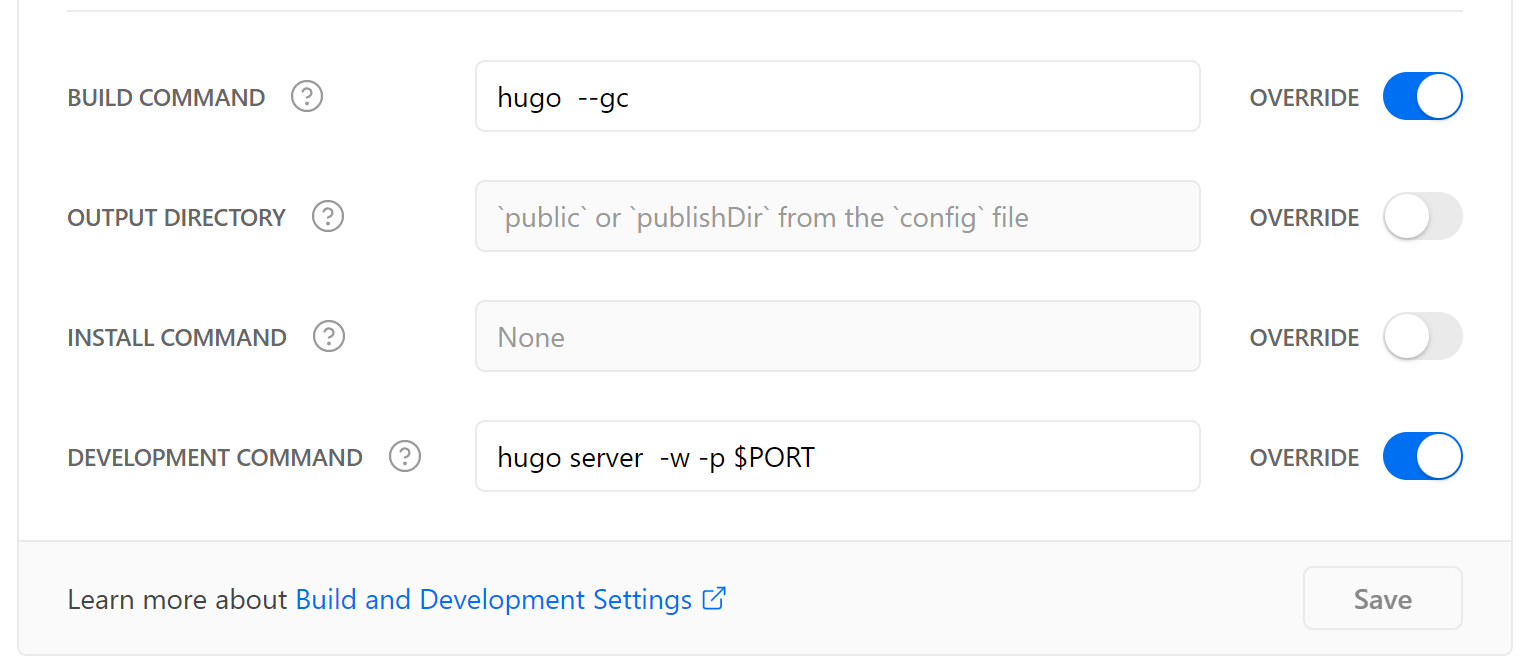
目录侧边化
papermod主题原本的目录是在文章的顶部的,无法像之前Hexo-Next一样边浏览文章边查看目录,在官方仓库里看到有关于将文章目录放置在侧边的讨论,以及作者给出的解决代码,这里直接上链接,照着改就好了。 地址: https://github.com/adityatelange/hugo-PaperMod/pull/675
添加评论
前往 Twikoo 官网 ,由于我的博客是 vercel 部署,因此也选择了 vercle部署 ,按照其步骤操作即可,也可以参照这位大佬的 博客
更新:twikoo更新到1.5.7版本后,要更改path的格式,否则前端不会显示评论(数据库是正常的)
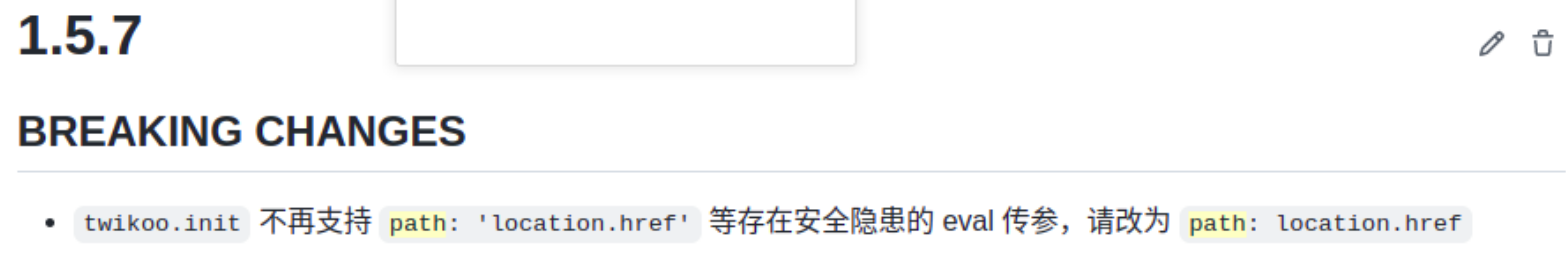
原本是有单引号的,将单引号删去

参考官方:
hugo官方: https://gohugo.io/
papermod主题官方: https://github.com/adityatelange/hugo-PaperMod
KaTex官方: https://katex.org/
使用到的实用网站
阿里矢量图标库: https://www.iconfont.cn/
emoji库: https://emojipedia.org/
参考的一些大佬:
https://www.sulvblog.cn/
https://io-oi.me/tech/hugo-vs-hexo/
https://shuzang.github.io/